Is the use of web applications safe?
Effective team management helps to achieve goals in the enterprise and affects business results. In a situation where many companies work remotely, it is worth learning about the methods and programs facilitating the coordination of the work of departments. See how to do it with IntenseApp support and what elements are worth paying attention to.
In this article you can read:
What is a web application?
You do not install the web application on the device you use. You run them in the browser, so Internet access is necessary in this case. So you can use it from a computer, phone or tablet, which is a very convenient solution.
Internet applications are made available in the public cloud model (SaaS). The software is hosted on servers in internet-connected data centers, and the operators’ job is to give users the impression that they are using applications installed directly on a physical device.
In addition, when planning activities, you can set up alerts that will remind you that the task is approaching the deadline. You can include attachments in the application, which allows you to upload documents, and additionally allows you to add comments when needed so that all changes are visible and can be viewed when needed.
Effective management of tasks in the team will allow you to create a workflow and determine in which department there is the greatest delay if any employee has too many or too few sentences assigned, and where the most errors occur.
The introduction of such activities will improve work. Effective management helps to coordinate work and allows for the best results.
Find out how your company may conduct efficient data exchange!
Consult our experts for free
How is a web application different from a website?
The most important difference between a web application and a website is the way it works. The website is informative, the scope of activities of an external user is limited, for example, to add comments and reactions, subscribe to the newsletter, or download ready-made files.
The web application is focused on interactions. Certain actions affect the information displayed. If you can create an account on a given page, make purchases, send files, make a reservation, in most cases you are dealing with a web application.
The interface of the web application is customized to the preferences and needs of users. If your company will use this form of system, it may decide on its specific functionalities, appearance, the scope of the operation, or assigning access to specific users.
You can adjust the application features to your industry, teamwork, and other factors. For example, it may allow you to do the following:
- adding and downloading documents
- creating a document circulation path
- adding comments
- creating attendance lists
- activities related to accounting
- creating notifications and alerts
- work automation
- generating and designing reports and analyzes
- project management
- planning and approval of absences
- warehouse operation control

How to safely use web applications?
Web applications are distinguished by the high safety of use. All information and data are stored in secure databases. The security of a web application should be considered from two sides: the user and the owner of the application. It is always associated with the three basic properties of the information that must be protected. These are confidentiality, accuracy, availability. In data-driven web applications, it is of utmost importance to ensure data validity. This means that they will be checked every time they enter the system and that there will be ways to verify their correctness. A good way to protect your data is to encrypt it.
Thanks to this, you can be sure that later, when the data is decrypted, it will have the same form as at the time of encryption. Using web applications can be completely safe, basic safety rules should be applied at different levels of operation. One of the most important issues is granting user access. Applications allow individual granting of access to specific program functions. The next thing is the multi-step authentication of the account. You can create appropriate security measures to avoid your account being hacked. Each user should have separate access and a correctly set password that meets the prescribed guidelines. Multiple factor authentication avoids multiple breaches. Authentication is the process of determining if a user is who they say they are. If the user is not authenticated, the session should never be created, and after the correct execution of this operation, its authorization should be performed.
Authentication is often performed using a username and password. The web application seems to be in some respects safer than desktop programs because the data is saved in the system. If the device you are using fails or is lost, the data is on the application server, and once the account has been properly secured it will not be exposed to danger.
The Intense App includes modules and functions that allow you to:

creating a workflow

creating reports and analyzes

project management
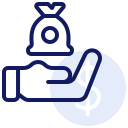
management of budgeting processes.
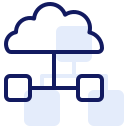
data integration

creating an alert and notification system

Is a web application a good solution when working remotely?
The web application will be perfect for companies that work partially or completely remotely. Employees who are in a safe place can use the system. Information saved on different devices will be saved and synchronized.
Applications of this type ensure the continuity of the business process and allow you to avoid problems in the operation of the business.
