How to effectively manage a business using personalized solutions?
- What problems did you notice in the work of your team?
- How to improve the performance of the team?
- Which processes in the company can be automated?
- What does the workflow of documents look like in your company and can it be improved?
- Why choose a personalized management solution?
- Which management system to choose?
Are you looking for a business management system?
Consult our experts for free
What problems did you notice in the work of your team?
Depending on the projects or the number of employees, new factors emerge that should be taken into account when creating a management plan.
The challenges that may arise in the enterprise depend on many factors. Aspects such as:
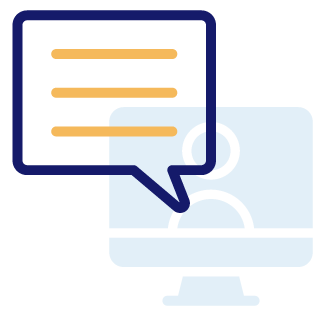
type of business
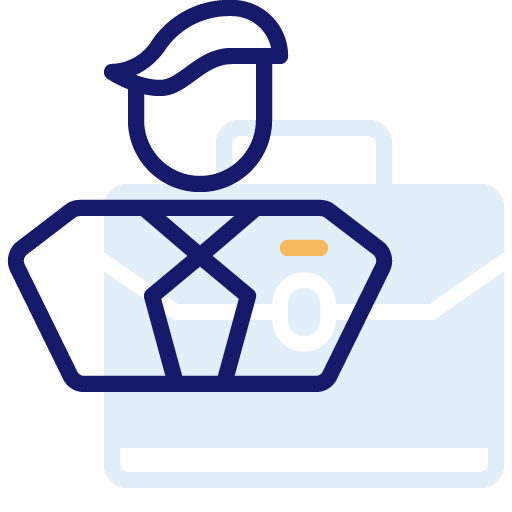
number of people employed
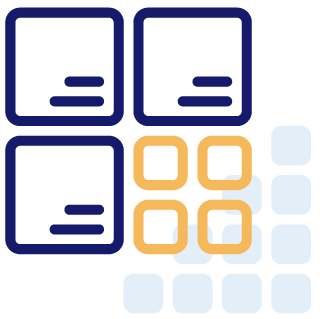
type of projects carried out

company structure

How to improve the performance of the team?
Effective company management is a complicated process. The person responsible for this task should have the extensive industry knowledge (regarding the segment in which a given company operates) and appropriate interpersonal skills (communication, assertiveness, high sense of responsibility).
It should also expand the theoretical and practical knowledge closely related to the subject of management – including risk management, human resources, quality, and process management in the enterprise.
An important point that improves the performance of the team is planning activities and work and document flow, and their reporting. Some companies still operate remotely, which may make it difficult to control the course of work, especially if many people are involved in the project.
The available management systems allow the company to establish the flow of opinions and documents. This makes it easier to approve each stage of the project. You can also set e-mail reminders about the due date of the task.
Another point that improves the team’s work is reporting. It allows you to monitor the progress of work and brings you closer to achieving the set goal. Effective reporting allows for reliable data analysis.
When creating reports, pay attention to the following:
- data standardization
- collecting as much information as possible
- creating reliable and legible statements
- using tools that optimize working time when creating statements.
Streamlining team activities facilitates the implementation of appropriate processes. Using the right program not only improves work but also allows you to automate activities.
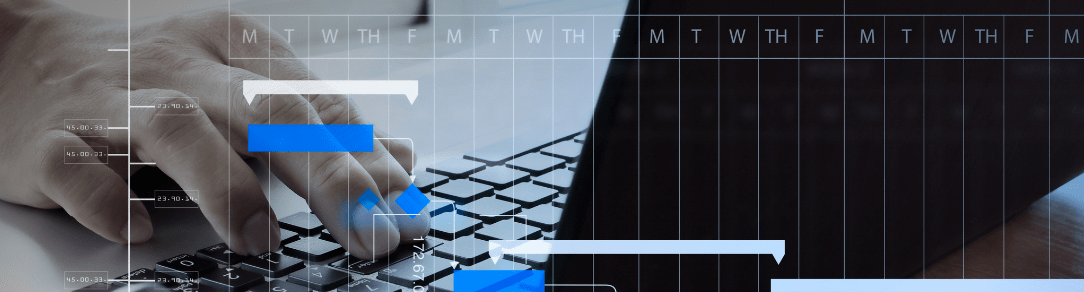
Which processes in the company can be automated?
Automation of processes in the company optimizes working time, and thus allows you to focus on the remaining work and operate more efficiently. Of course, the processes that should be automated will differ depending on the business profile of the company, but it is worth considering automation, for example: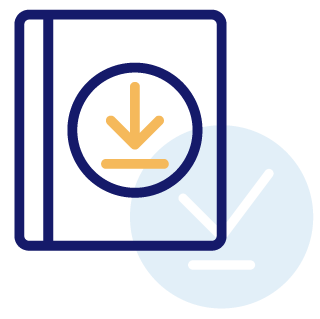
exporting and sending documents
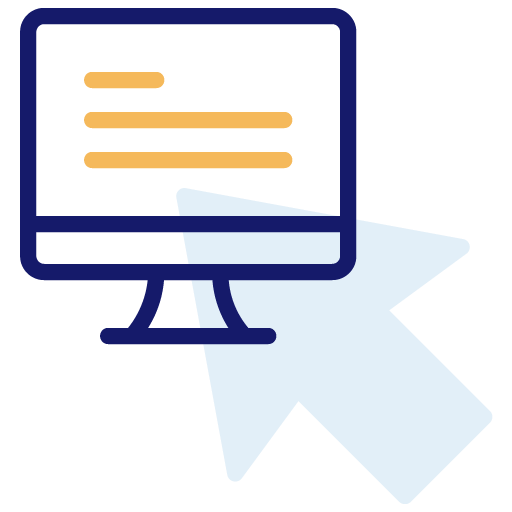
acceptance of project stages

sending messages

sending and accepting contracts, invoice applications
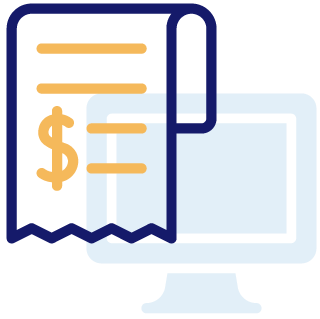
ordering payments

generating analyzes
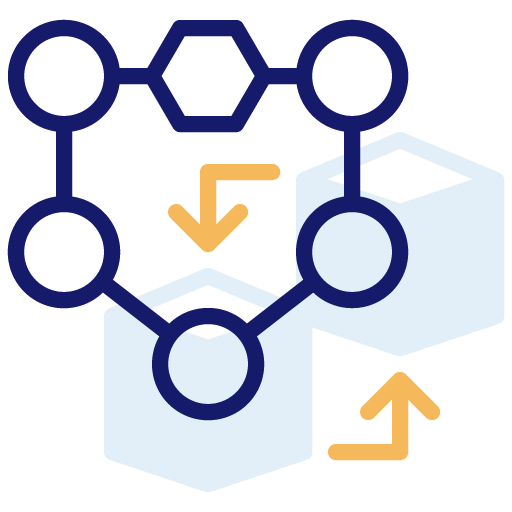
data collection
Documents, thanks to the introduction of specific formulas, can be properly stored, archived, and transferred to other employees or contractors. Secondly – the segregation and cataloging of letters will be facilitated by the introduction of appropriate filters, markings, or folders. Then, new contracts, invoices, etc. will be stored appropriately and intuitively.
Your content goes here. Edit or remove this text inline or in the module Content settings. You can also style every aspect of this content in the module Design settings and even apply custom CSS to this text in the module Advanced settings.
What does the workflow of documents look like in your company and can it be improved?
When working remotely or in highly structured companies, the smooth flow of documents can be a challenge. The transfer of data using e-mail or an internal interface solves this problem. A user with appropriate permissions can approve request proposals.
Do you take a long time to find the right document and it negatively affects the organization of your work? An IT system for document circulation will also solve this problem. Searching for information is easier and more optimal thanks to the definition of document types and the possibility of creating your structure and filtering the database according to any parameters.

Documents, thanks to the introduction of specific formulas, can be properly stored, archived, and transferred to other employees or contractors. Secondly – the segregation and cataloging of letters will be facilitated by the introduction of appropriate filters, markings, or folders. Then, new contracts, invoices, etc. will be stored appropriately and intuitively.
Your content goes here. Edit or remove this text inline or in the module Content settings. You can also style every aspect of this content in the module Design settings and even apply custom CSS to this text in the module Advanced settings.
Why choose a personalized management solution?
If you are looking for a company management system, it is worth choosing a flexible solution that will allow you to adjust the program functions to the needs of the company. A well-defined structure will support the introduction and maintenance of orderly corporate documentation, and will also help to optimize the work of many departments in the company. A personalized project management tool will allow you to solve your problems individually. You can select and set the appropriate parameters that will facilitate the work in your company. The possibility of modifying and improving individual modules or document acceptance forms allows for comprehensive solutions. When deciding to implement a project management program, create a list of business challenges. A good implementation company will choose a solution tailored to the nature of your company. It is very important to take full advantage of the system’s functionality. The essential features of the program are, above all, full flexibility and definability. They allow you to adjust the functioning of the system to the needs of your business.
Which management system to choose?
- data orientation for quick readings to increase reporting efficiency
- advanced data integration from multiple sources
- modeling analytical data in many scenarios
- use and composition of divisors
- integration with Excel
- building report trees in the company structure
- sharing statements in the system, browser, and on mobile devices
- automatic distribution of reports or notifications.
The integration of data from various systems, programs, and files allow you to minimize the time spent on collecting and analyzing data. An appropriate OCR system that reads the content of documents and processes them allows you to optimize the work of accounting and other departments.
The project management program has modules that optimize the activities of the entire team. It also allows you to set many conditions used in the flow of affairs in the company. It works not only inside the company, it is also possible to plan actions targeted at contractors.
Project management software allows for comprehensive support of design processes. It meets the specialist work requirements of project managers. The management system supports, among others, processes such as effective reporting and budgeting, which, if properly carried out, allow you to avoid crises.
Management systems may differ in some functionalities and parameters. A big improvement in project work is the automation of key processes. When selecting a program, pay attention to what processes you would like to define.
Alerts you set will allow you to prioritize sentences. The reminders that the system sends automatically will ensure that the documents are sent without delay (this applies, for example, to invoices, placing orders, sending settlements, closing construction stages, reminders about inspections and insurance, expiring certificates). The appropriate program also supports accounting.
INTENSE Project Manager (IPM) is a fully configurable module for the effective management of various projects (marketing, production, construction, investment, etc.). It allows you to create many different types of projects. Together with the Workflow module, it provides full process support for documentation, tasks, schedules, multi-level calculations, cost estimates, and schedules related to ongoing projects.
