Data presentation – how to do it correctly and effectively?
In the article, we answer the following questions:
Find out how your company may conduct efficient data exchange!
Consult our experts for free
Correct and interesting data visualization
We collect data for various purposes. We want to present some of them at an internal meeting, others we present to our clients. The way they are presented can be varied. Some data should be presented in the form of pie or bar charts, others in a table. Graphical presentations, in the form of slides or films, are perfect for meetings, especially with clients. Raw, collected but not described data can be difficult to digest. Graphic design can change a lot!
Meeting participants will be more focused if you spend time on:
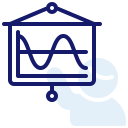
the graphic design of the presentation
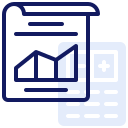
you will create a data presentation plan
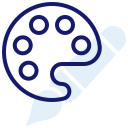
use of appropriate colors
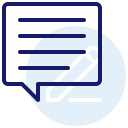
shortening of texts

creating summaries and conclusions
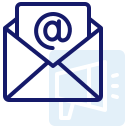
sending the presentation after the meeting has an e-mail.
The elements that cannot be missing during the effective presentation of data in the form of a file, presentation, or even a note are:
- indicators that are used primarily in monitoring specific business areas in terms of specific KPIs,
- line and bar charts – they allow you to convey the most important information quickly,
- tabels,
- treemap.
Remember to weave different forms of presenting and summarizing data in your reports. Note that not every customer or employee uses the same data and is aware of a given business area. The information must be understandable to everyone. Be open to suggestions from colleagues or comments from your supervisor or client. These types of comments will allow you to emphasize the relevant issues.

Data presentation and data collection system
The INTENSE Business Intelligence platform provides appropriate tools that can be selected and used depending on the needs of customers. They allow for the effective collection and presentation of data. You can choose from various templates, file layouts, and analytical areas.
The report module is the main application for building, managing and browsing the created statements. INTENSE Data Viewer allows you to:
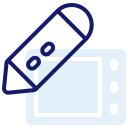
creating templates by hand
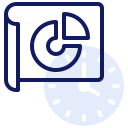
recording of data and reports

organization and distribution of various analytical reports, operating on selected data sources.

INTENSE Data Viewer allows for the optimal organization of the structure of statements available to selected operators in the enterprise. The functionality of managing statements is based on the ability to communicate with any number of data sources. The system enables the definition of any number of such sources that can function on different servers, in various databases (e.g. the source for compilations can be both analytical areas and a Data Warehouse, operational databases, and even Excel spreadsheet files). Reports based on selected sources are saved in the tree structure of the statement database. The system enables the creation of any number of groups and subgroups of reports, along with the possibility of assigning appropriate analyzes with access for selected operators. Thanks to this, the reporting layer can be precisely tailored to the needs of specific recipients. Reports created in the system can be dedicated to specific operators, made available to many indicated users, or published for all operators of the Book of Reports as company-wide reports. In addition to multidimensional analyzes in the form of pivot tables, charts, or dedicated reports, the system enables the creation of indicator analyzes (the so-called KPI – Key Performance Indicators). Properly defined Managers’ Desktops can present in a piece of cumulative form information on both budgeted values and their implementation.
